Invoice Effortless for Negotiated Group Reservations
January 08, 2011
Courting and converting group travelers, whether they are multi-generational families, touring groups or corporate delegates, can easily increase your occupancy levels and overall profitability. The only drawback in this profit-generating endeavor is that groups not only demand but also expect discounts. These expectations equal to negotiations in prices and services offered, which equals to non-standard rates.
Collecting payments for negotiated deals is difficult, as you cannot use your online reservation engine. An online reservation engine is configured to collected payments for room at fixed i.e. standard rates. This means you cannot collect payments for negotiated reservations through the online reservation engine.
So, what do you do? Lose the room booking or confirm the reservation without a payment guarantee, which would mean a loss of both revenue and occupancy levels in case of No Shows?
If you are a ResAvenue affiliated hotelier, you don’t have to worry about collecting payments for group deals or negotiated reservation. ResAvenue has an Invoice Facility that is ideal for collecting payments for any deals that are closed outside the online ResAvenue system. This facility comes with a customizable invoice format that you can use to generate and email invoices for negotiated reservations. With this facility, you will be able to raise invoices directly online and collect payments instantly, thus, closing the reservation with a real time payment. You can also use this facility to collect payments for banquet bookings, conference rooms and related equipment rentals, catering and other services, telephone deals etc. This invoicing facility will save you much effort and will enable you to maintain all records on a single database.
The Invoicing Facility will enable you to achieve the following:
• Collect payments from negotiated rate or extended stay guests without additional efforts with the custom invoicing facility.
• Send invoices easily using the Auto-email feature.
• Receive payments quickly by inserting a payment link in the invoice.
Generating an Invoice
To create an invoice, all you need to do is open up the online invoice format (Log in and click on the Advance Administration on the Navigation bar and select Invoice). This will open the ResAvenue Invoice Page. Next, click on the ‘Click here to use this facility’ link. This will open a listing page, which displays previously generated invoices, if any. The Resend option is handy in cases where the guest takes too long to pay or claims that he hasn’t received the invoice.
To generate a new invoice, click on the ‘Create New Invoice’ at the end of the page.
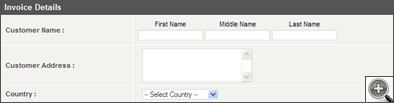
Once the Invoice format opens, you simply need to enter the guest’s information – name, physical address and email address and the negotiated transaction details - description of the room and other services (if any) booked, the negotiated price and the terms and conditions of the deal. Once the invoice is ready, click the ‘Send’ button to email the invoice to the guest.
Another advantage of the Invoice facility is the online database. Since, all invoices are created and sent through your ResAvenue account, a record of the invoice is stored in a single online database. Thus, you do not need to maintain a separate record book for negotiated reservations. Plus, your accounts are updated automatically and you receive an e-mail copy of your guest's booking information and payment information.
To summarize, ResAvenue’s Invoice facility gives you a quick, flexible and cost effective medium of raising invoices for negotiated reservations.
January 08, 2011
Courting and converting group travelers, whether they are multi-generational families, touring groups or corporate delegates, can easily increase your occupancy levels and overall profitability. The only drawback in this profit-generating endeavor is that groups not only demand but also expect discounts. These expectations equal to negotiations in prices and services offered, which equals to non-standard rates.
Collecting payments for negotiated deals is difficult, as you cannot use your online reservation engine. An online reservation engine is configured to collected payments for room at fixed i.e. standard rates. This means you cannot collect payments for negotiated reservations through the online reservation engine.
So, what do you do? Lose the room booking or confirm the reservation without a payment guarantee, which would mean a loss of both revenue and occupancy levels in case of No Shows?
If you are a ResAvenue affiliated hotelier, you don’t have to worry about collecting payments for group deals or negotiated reservation. ResAvenue has an Invoice Facility that is ideal for collecting payments for any deals that are closed outside the online ResAvenue system. This facility comes with a customizable invoice format that you can use to generate and email invoices for negotiated reservations. With this facility, you will be able to raise invoices directly online and collect payments instantly, thus, closing the reservation with a real time payment. You can also use this facility to collect payments for banquet bookings, conference rooms and related equipment rentals, catering and other services, telephone deals etc. This invoicing facility will save you much effort and will enable you to maintain all records on a single database.
The Invoicing Facility will enable you to achieve the following:
• Collect payments from negotiated rate or extended stay guests without additional efforts with the custom invoicing facility.
• Send invoices easily using the Auto-email feature.
• Receive payments quickly by inserting a payment link in the invoice.
Generating an Invoice
To create an invoice, all you need to do is open up the online invoice format (Log in and click on the Advance Administration on the Navigation bar and select Invoice). This will open the ResAvenue Invoice Page. Next, click on the ‘Click here to use this facility’ link. This will open a listing page, which displays previously generated invoices, if any. The Resend option is handy in cases where the guest takes too long to pay or claims that he hasn’t received the invoice.
To generate a new invoice, click on the ‘Create New Invoice’ at the end of the page.
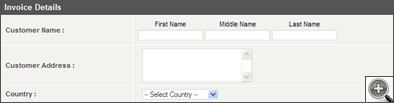
Once the Invoice format opens, you simply need to enter the guest’s information – name, physical address and email address and the negotiated transaction details - description of the room and other services (if any) booked, the negotiated price and the terms and conditions of the deal. Once the invoice is ready, click the ‘Send’ button to email the invoice to the guest.
Another advantage of the Invoice facility is the online database. Since, all invoices are created and sent through your ResAvenue account, a record of the invoice is stored in a single online database. Thus, you do not need to maintain a separate record book for negotiated reservations. Plus, your accounts are updated automatically and you receive an e-mail copy of your guest's booking information and payment information.
To summarize, ResAvenue’s Invoice facility gives you a quick, flexible and cost effective medium of raising invoices for negotiated reservations.


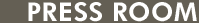










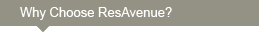
 Real Time Payment Processing
Real Time Payment Processing
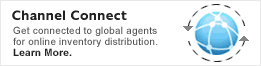

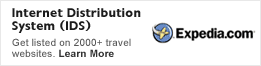
 INFIBEAM AVENUES LTD
INFIBEAM AVENUES LTD